Customize your documents with Templates
Quaderno allows you to customize all your documents, whether they're invoices, refunds, or estimates, as well as any email sent to your customers. We achieve this through Quaderno Templates, a template engine based on the Liquid language, offering our own additional variables, tags, and filters.
Fast track
Follow these steps to customize your documents:
1. Create your own template
To customize your template, you'll need to understand the basic workings of Liquid. Here's a tutorial to learn the basics.
If you’d like a model, feel free to check out Quaderno’s sample templates and base yours on one of those.
For instance, you could change the title sizes in the DeStijl template by modifying lines 13 and 14:
h1 {font-size: 32px; margin: 0 0 20px 0; line-height: 1.1; color: {{ account.color_scheme }}
h2 {font-size: 16px; font-weight: bold; margin: 0}
2. Upload your template to Quaderno
Upload your customized template on the Appearance page of your Quaderno account. If there are no markup errors, you can preview its final appearance.
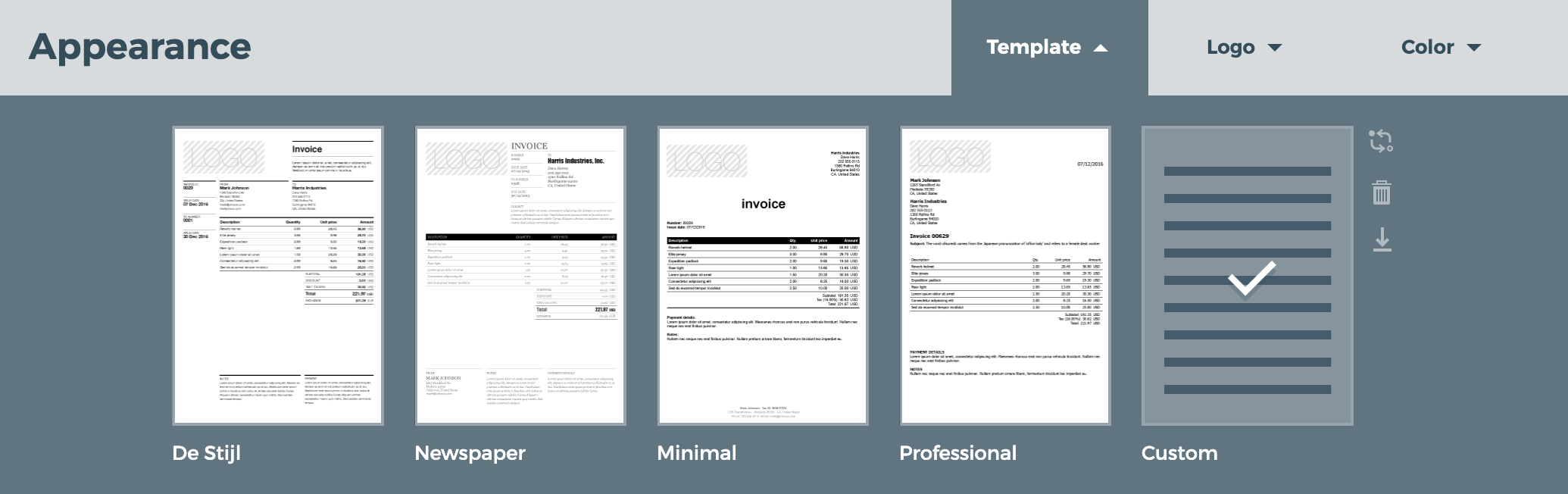
Currently, only one customized template per account is allowed.
In the example above, we modified a small part of the template's appearance, but depending on your business needs, you might require more in-depth changes. Let's explore some common scenarios for your templates.